In this article, we will see how to retrieve analytical data from your Jellyfin server using Plausible.
Prerequisites
- A Jellyfin server (docker image in our example)
- An accessible Plausible instance (self-hosted or cloud)
Plausible
If you’ve already set up analytics with Plausible for another website, nothing new.
- Add a new site in your Plausible dashboard
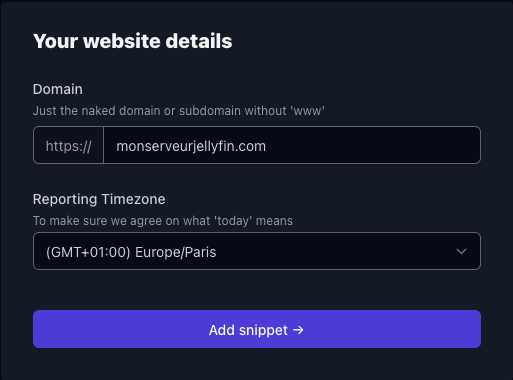
- Copy the JavaScript code generated by Plausible
Jellyfin
You will need to have access to the directory containing the web elements of Jellyfin.
They are located in the <Binary Directory\>/jellyfin-web folder (Jellyfin Doc).
If you’re using docker, remember to mount the volume /jellyfin/jellyfin-web on your disk, otherwise your changes will be lost every time you restart the container.
- Open the file
/jellyfin/jellyfin-web/index.html. - Anywhere in the
<head>tag of your file, paste the JavaScript generated by Plausible.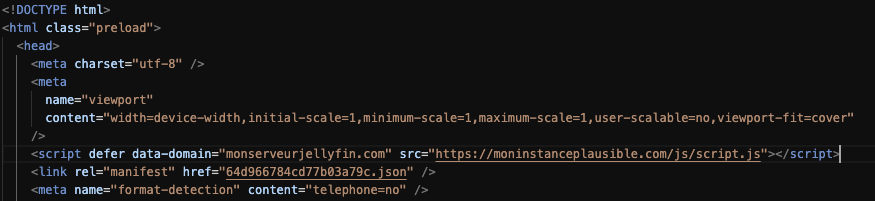
- Save your changes and restart your server.
You can now enjoy your analytics for your Jellyfin server!
